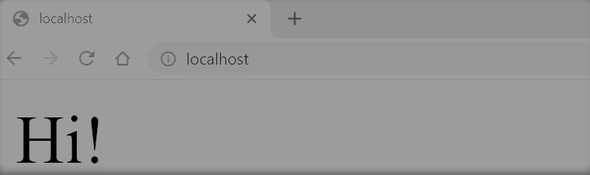Build a NodeJS Application with ES6 modules
March 22, 2020
In these series of tutorials, we are going to build a web application from the ground up using NodeJS and Express
I’m using node:13.10 which has support of ECMAScript modules without a flag
Let’s set up our first page.
We create a new directory called hello_nodejs
root@e47199b3c130:/# mkdir hello_nodejs
root@e47199b3c130:/# cd hello_nodejs/We initialize our project by open a terminal and type npm init
root@e47199b3c130:/hello_nodejs# npm init
This utility will walk you through creating a package.json file.
It only covers the most common items, and tries to guess sensible defaults.
See `npm help json` for definitive documentation on these fields
and exactly what they do.
Use `npm install <pkg>` afterwards to install a package and
save it as a dependency in the package.json file.
Press ^C at any time to quit.
package name: (hello_nodejs)
version: (1.0.0)
description: NodeJS-ExpressJS Application with ECMAscript modules
entry point: (index.js)
test command:
git repository: https://github.com/alexkantas
keywords: nodejs express es_modules
author: Alex Kantas
license: (ISC) MIT
About to write to /hello_nodejs/package.json:
{
"name": "hello_nodejs",
"version": "1.0.0",
"description": "NodeJS-ExpressJS Application with ECMAscript modules",
"main": "index.js",
"scripts": {
"test": "echo \"Error: no test specified\" && exit 1"
},
"repository": {
"type": "git",
"url": "https://github.com/alexkantas"
},
"keywords": [
"nodejs",
"express",
"es_modules"
],
"author": "Alex Kantas",
"license": "MIT"
}
Is this OK? (yes) yWe can use npm init -y to skip the questionnaire
A package.json file is added to our directory
root@e47199b3c130:/hello_nodejs# ls
package.jsonWe are going to use ECMAScript modules
import someModule from 'SomeModule'insted of commonJS modules
const someModule = require('SomeModule')so we need to add "type":"module" in our package.json
Now we have to install Express
npm install express --save or shorter
npm i express -S This command install express with its dependencies in node_modules directory and the -S option added as dependency in package.json
Every dependency that express needs added to package-lock.json
Our package.json file now looks like this
{
"name": "es_modules_node",
"version": "1.0.0",
"description": "NodeJS-ExpressJS Application with ECMAscript modules",
"main": "index.js",
"scripts": {
"test": "echo \"Error: no test specified\" && exit 1"
},
"repository": {
"type": "git",
"url": "https://github.com/alexkantas"
},
"keywords": [
"nodejs",
"express",
"es_modules"
],
"author": "Alex Kantas",
"license": "MIT",
"type": "module",
"dependencies": {
"express": "^4.17.1"
}
}Every dependency need it to be on package.json so when we run
npm installall listed dependencies downloaded and added to node_modules folder
That’s very useful since we don’t have to add node_modules folder when need to share our project or upload it to an external repository
Let’s add our first file index.js
import express from 'express'
var app = express();
var port = 80;
app.get('/', function (req, res) { res.send('Hi!') })
app.listen(port, function () { console.log('Server listening on ' + port); }); So, we import express and add an instance of express which conventionally we name app
var app = express(); In express everything works through app.
In our code when a server receives a get request on / and runs a function
app.get('/', function (req, res) {
res.send('Hi!')
})And that’s exactly how express works
A series of when receive a request with this method on this route run this/these function(s)
The last step is to make our server listen to a specific port
I select default port for http protocol 80
app.listen(port, function () {
console.log('Server listening on ' + port);
}); So, let’s run our script with
root@e47199b3c130:/hello_nodejs# node index.js
(node:269) ExperimentalWarning: The ESM module loader is experimental.
Server listening on 80and since 80 is the default http port go to http://localhost/
Although we are using the latest ECMAScript Modules the rest JavaScript code is still in ES5 way
Let’s make it cleaner and better with ES6+ style
We are going to use the block scope const instead of var
const app = express();
const port = 80; make our anonymous functions cleaner by using arrow functions
app.get('/', (req, res) => { res.send('Hi!') }); and use template literals to embed the port variable inside our string
app.listen(port, () => console.log(`Server listening on ${port}`)); Our code now looks like this
import express from 'express'
const app = express();
const port = 80;
app.get('/', (req, res) => { res.send('Hi!') });
app.listen(port, () => console.log(`Server listening on ${port}`));